DreadmoBeast
By Cannibal869
Here are the (maybe near) final files for my kitbash of the Dreadnok Thundermachine and McFarlane Batmobeast.
I bought the Batmobeast during the holiday sale… maybe 1? 2? years ago? But it had been sitting in the corner since then. I knew I wanted to make it a Dreadnok vehicle, but I wasn’t quite sure what direction to take it in. Then I saw the kitbash custom from Andrew Krahn, and I knew what I needed to do. I started off with the JoesJoes model of the ThunderMachine for guidance, but ended up either heavily modifying or redesigning entire parts of the model from scratch in Tinkercad.
Credits:
Front Gatling guns are a modified version of max3r’s Brrrrt here on Thingiverse.
Police car siren is based off of the model from DACh418 here from Thingiverse (but I ended up having to rebuild it from scratch to fill in some error gaps in the model).
Jet engine files are modified from FEITE_LI’s model on Cults3D.
Recommend printing the parts in the orientation provided. You might need to double check that the base of the pieces appears to be flush with your buildplate in your slicer software. A good bonding glue like 3DGloop! is useful, but you’re free to use whatever glue you most like or are most comfortable using.
A few notes for the build:
The doors will slide on, but if you want them to be able to swing open, you have to cut or Dremel down the right angle on the underside of the cage frame where the “hinges” sit. Additionally, the doors are only for show at the moment. If you wish to have them be more functional (from the standpoint of figures entering and exiting), you will need to cut out one of the cage bars (but this is entirely unnecessary due to the design of the flipping rooftop).
You’ll need to flip the door and the armor piece in your slicer to get the left door and left armor piece respectively. The armor pieces are press fit (optional glue in place).
The seats should be able to fit in place snugly around the existing batmobeast frame and front middle seat. They probably don’t need to be glued in, but it might help stabilize them if you do.
The rear jet turbines – I’ve created recesses to be able to glue in neodynium 1/4 x 1/8 magnets. Using the magnet attachment system allows the end user to be able to switch between one main center jet turbine, two side mounted turbines, or all three together. It also allows to be able to swap out the side turbines for future rocket pod launchers. For those who don’t want to use the magnet system, you don’t have to. You can also print out the connector piece for stability, but if you’re going to glue then that’s not really necessary in the end.
The roof gets glued to the front sensor (lever) file, and then you will need to carefully glue in the top senscover piece to sandwich everything around the top windshield bar. It has been designed to be able to flip the entire roof forward by pressing on the sensor itself so as to allow easy access for figure placement and removal.
The Gatling guns – assemble the top and bottom pieces first. Print the AmmoBelt in flexible filament, if possible (TPU or FlexPLA). There should be a thin gap at the front of the base that you can slide the ammo belt into. Next, print the cannons and gunrest, then assemble the cannons and gunrest into position. Glue the Cannon / Gunrest combo into place. The cannons should still freely spin and the Gunrest should help keep them fixed in place. The cannons are blast effects compatible (center is 5mm Transformers blast effects, each cannon barrel is compatible with a smaller gun blast effect).
At least one person asked about putting different tires on the beast. I suggest maybe measuring the diameter of the rim and seeing if there’s a close aftermarket RC Monster Truck tire that might fit.
Hope you guys enjoy!
Cheers and happy printing!
Download model: https://www.thingiverse.com/download:14507886
June 16, 2024 at 05:40AM
via Thingiverse – Newest Things https://ift.tt/cItzr5L
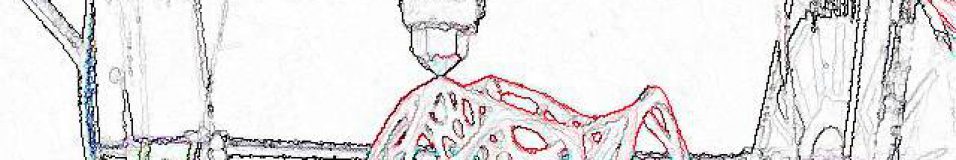

Lascia un commento